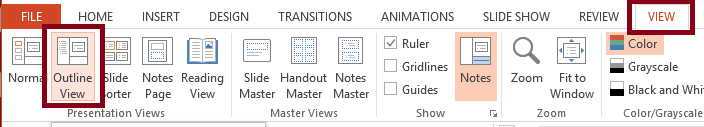Verify the accessibility of a presentation using PowerPoint’s different tools
PowerPoint has built-in tools that help identify potential accessibility concerns:
- Outline View
- Notes panel
- Accessibility Checker
The Outline View
The Outline View in PowerPoint contains a text-only outline of the content that appears in the slides.
This view displays content that has been added to the placeholder objects in the built-in slide layouts (e.g., Title Slide, Title and Content, Two Content, etc.).
Reviewing this information helps you check that the following is true:
- Slide titles are unique and descriptive
- Content is logically sequenced
- Reading order is appropriate
Steps
To access the Outline View:
- Go the the View tab in the Ribbon.
- Select the “Outline View” option under the Presentations Views group.
Note: If extra pictures or objects are added to a slide, they will not appear in the Outline view.