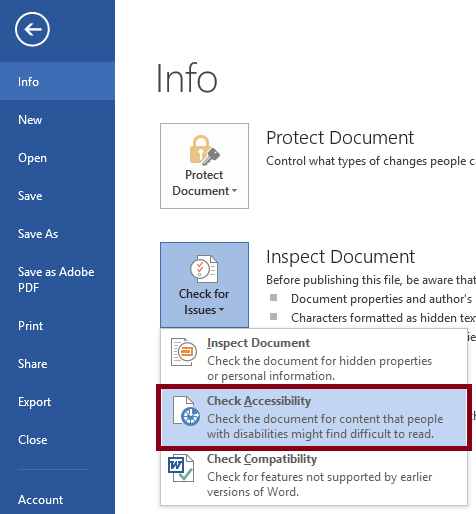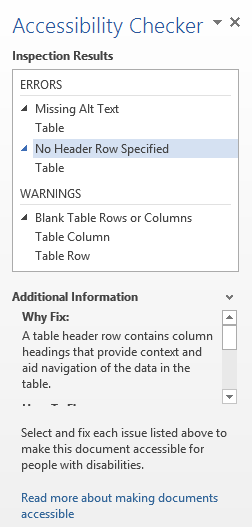Verify the accessibility of Word documents using the Accessibility Checker
Microsoft Word, just like the entire Microsoft Office Suite, provides a built-in Accessibility Checker tool that helps identify potential accessibility concerns.
The Accessibility Checker task pane will show:
- accessibility errors
- warnings
- tips to repair the errors
Additional Information for specific issues is available at bottom of the task pane.
Note: The Accessibility Checker tool does not guarantee a fully accessible document or comprehensive usability of the workbook for individual with disabilities. Some documents might present accessibility challenges that need to be addressed manually.